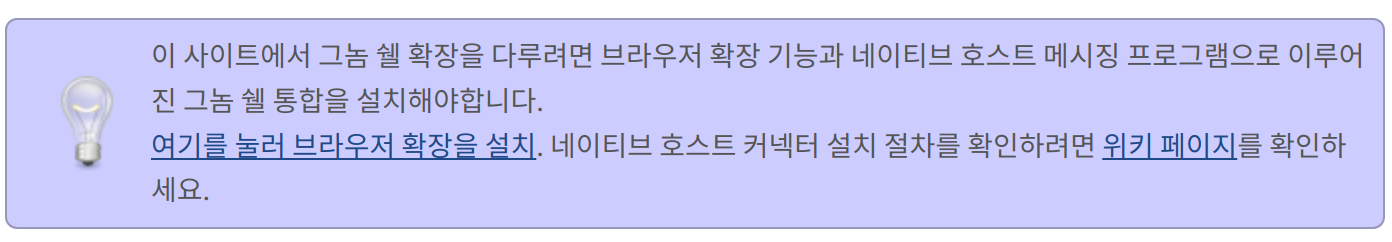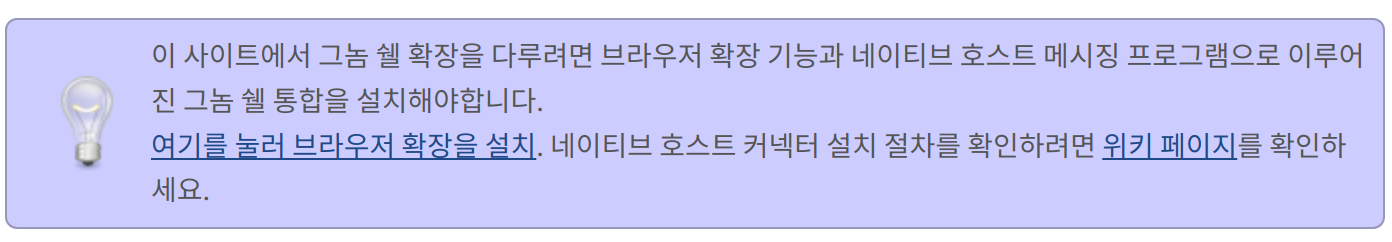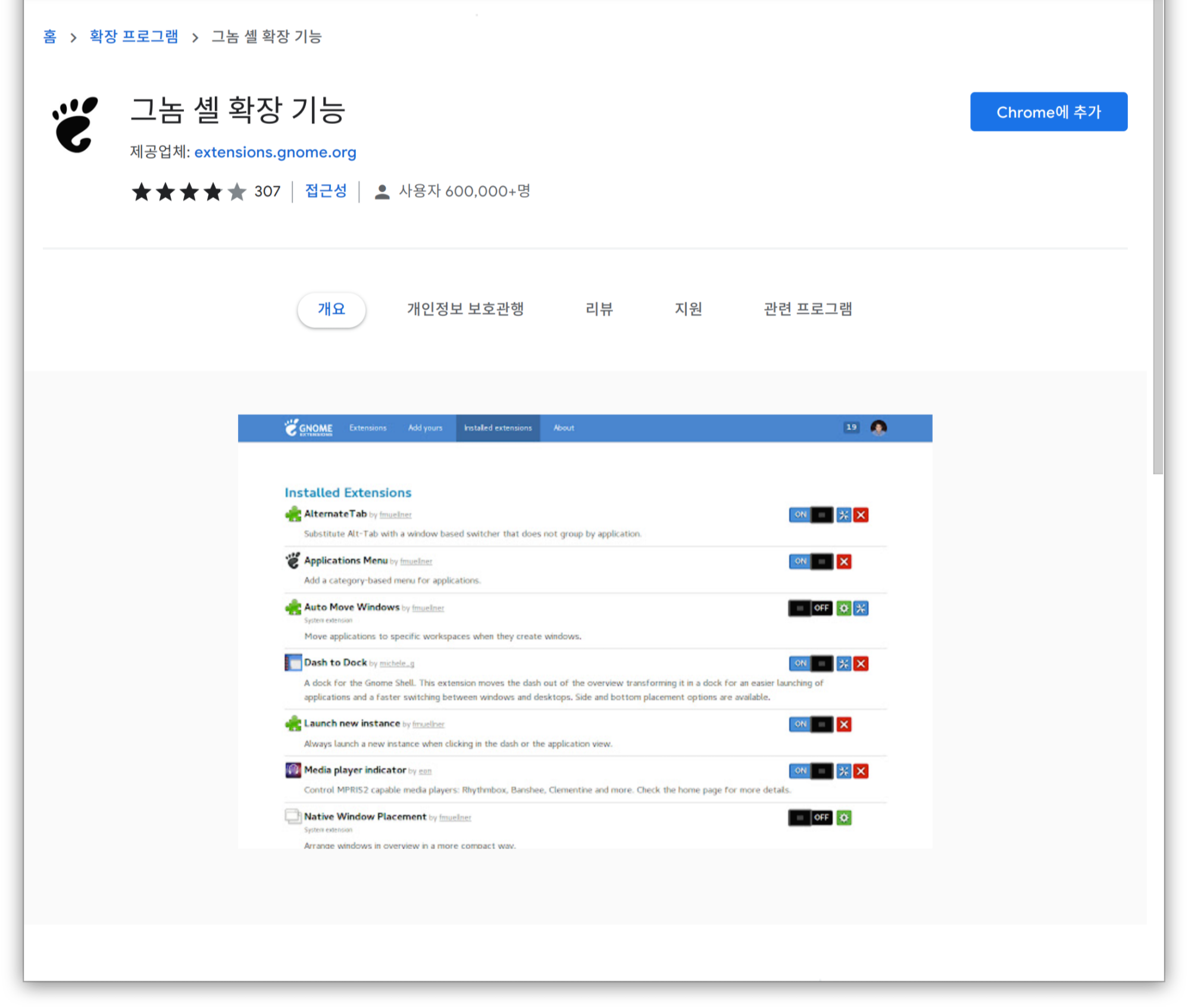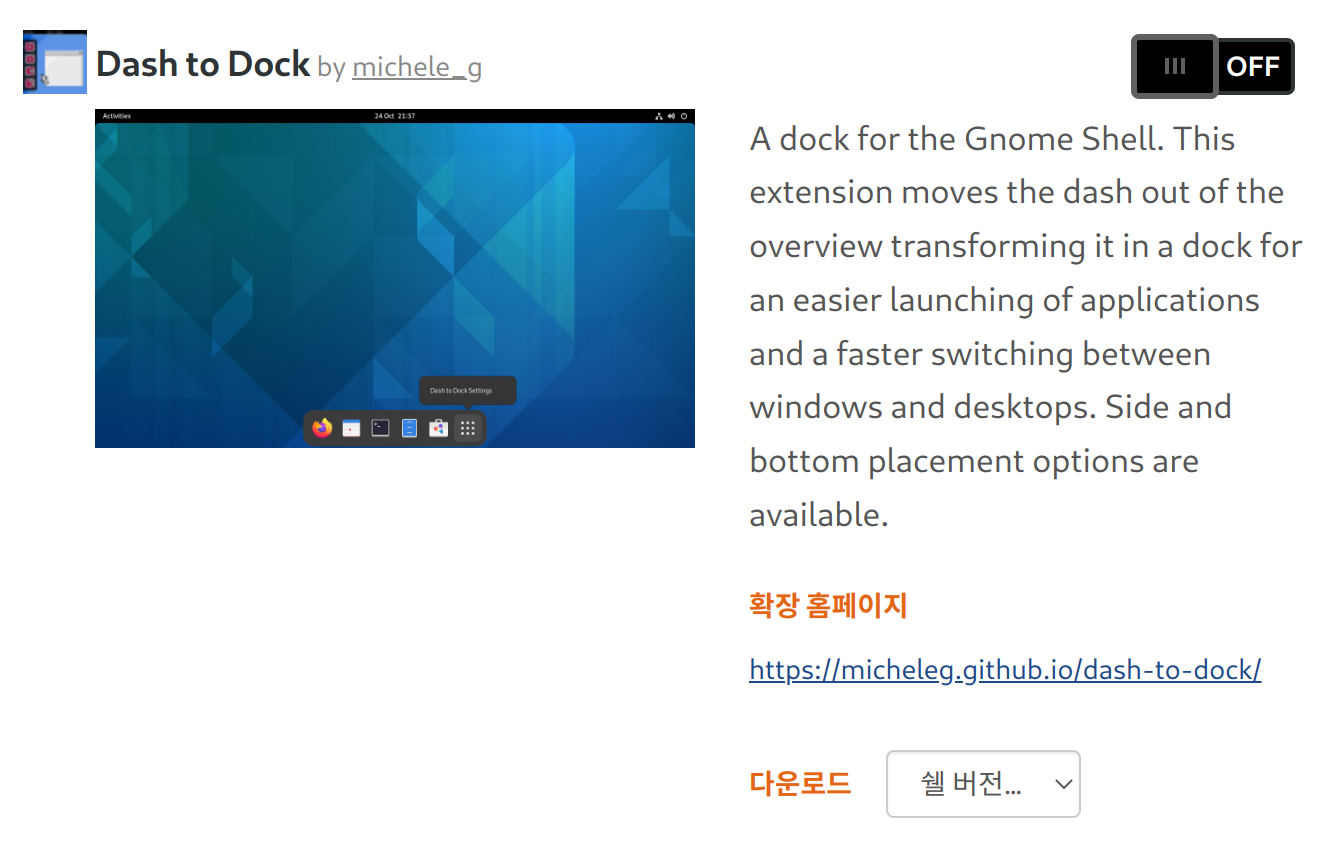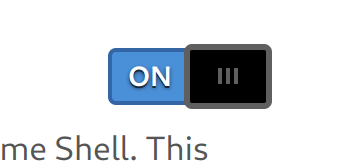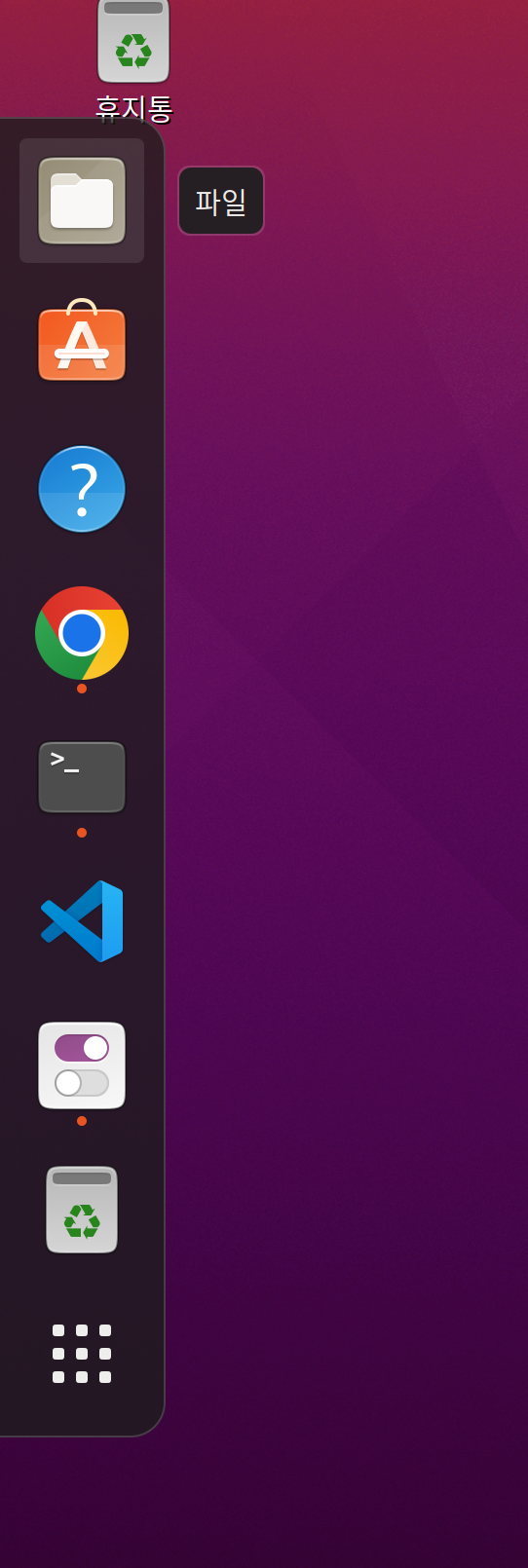1. Dash to Dock extension 설정하기
https://extensions.gnome.org/extension/307/dash-to-dock/
Dash to Dock - 그놈 쉘 확장
A dock for the Gnome Shell. This extension moves the dash out of the overview transforming it in a dock for an easier launching of applications and a faster switching between windows and desktops. Side and bottom placement options are available. 확장 홈
extensions.gnome.org
위 링크로 접속 해주세요.
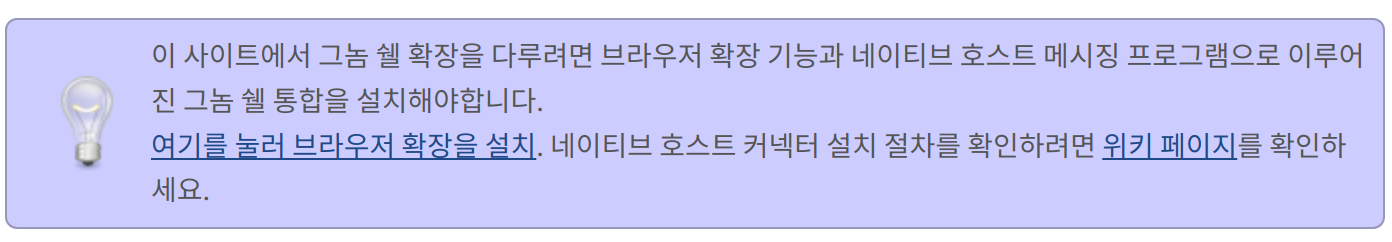
그럼 이런 보라색 메시지가 뜨는데 '여기를 눌러 브라우저 확장을 설치'를 눌러줍니다.
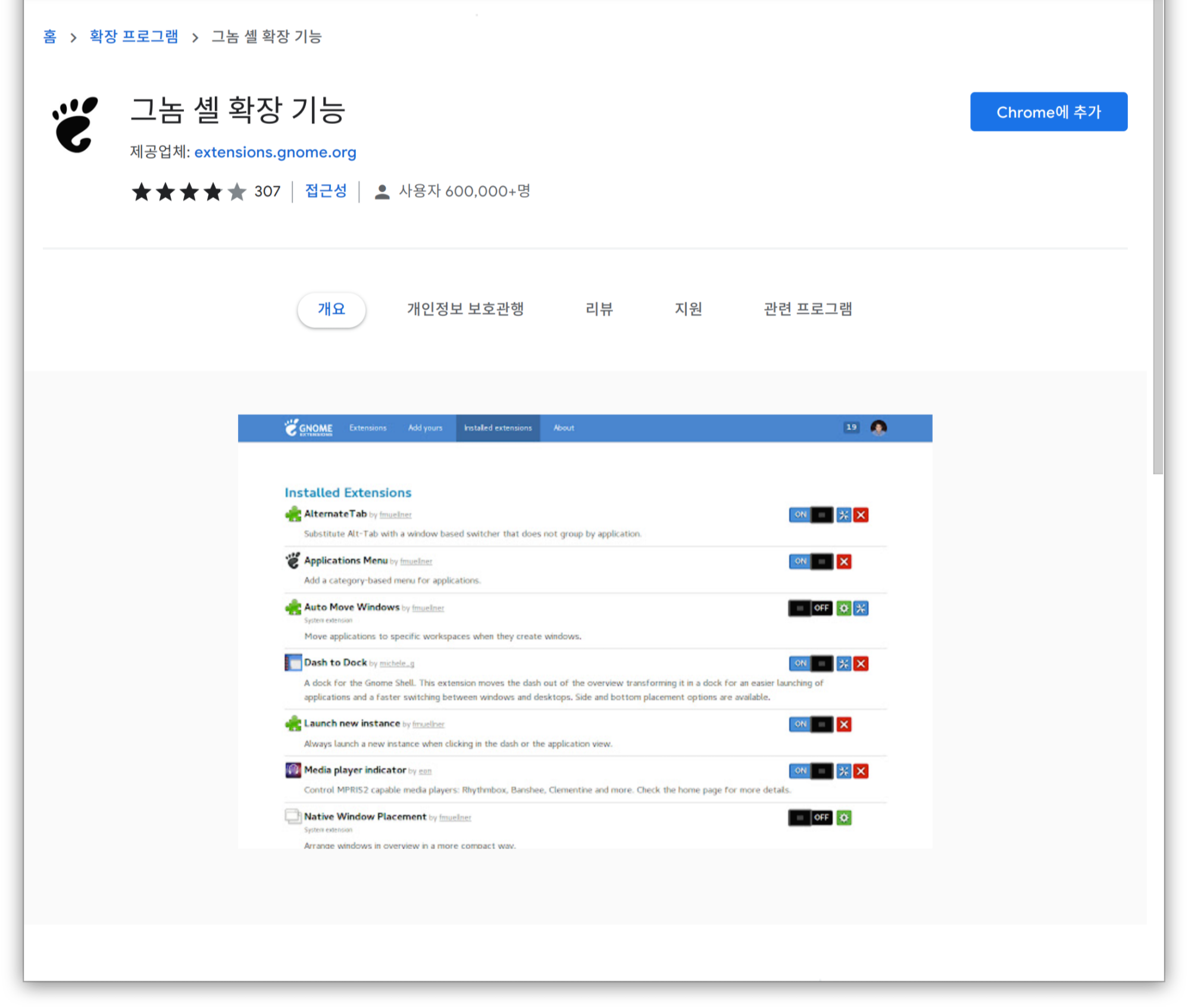
그럼 또 크롬 익스텐션 설치 페이지로 넘어옵니다.
'Chrome에 추가'를 눌러줍니다.
Dash to Dock 웹페이지를 새로고침 해줍니다.
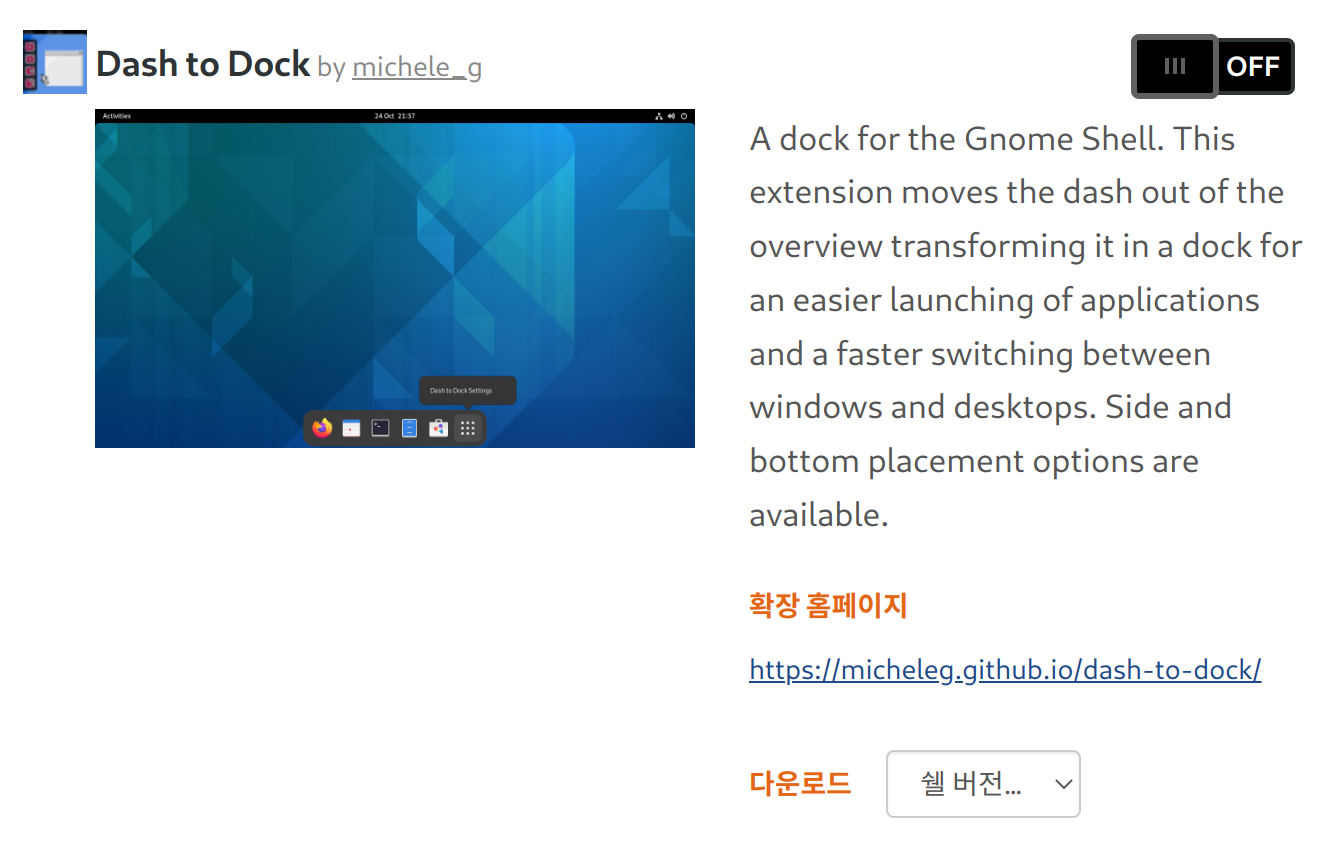
그럼 이렇게 'Off'라고 적혀있는 슬라이더 버튼이 나타납니다.
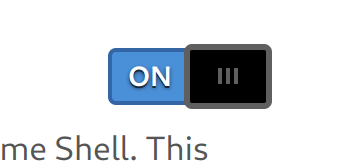
이걸 눌러서 'On'으로 바꿔주세요.
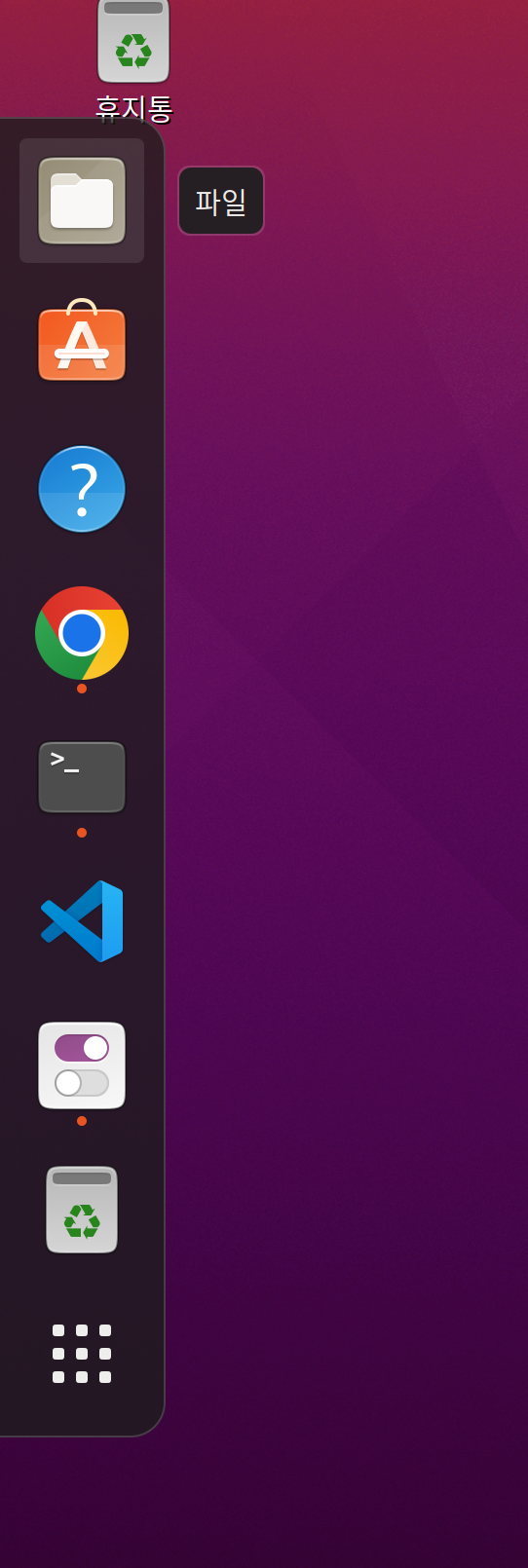
그럼 좌측에 커다랗게 있던 독이 요렇게 작고 앙증맞게 변합니다.
혹시 독이 안보인다면 마우스 커서를 왼쪽으로 가져가보세요.